| Digital greeting generated with Smilebox |
Friday, December 24, 2010
Sunday, August 29, 2010
Do you need to sync Browser Favorites Among Multiple Devices?
"A man who dares to waste one hour of time has not discovered the value of life. "Charles Darwin
If you own more than one computer or if you own a computer and an iPhone, iPad etc... this is the tool for you.
Xmarks.com offers a free download that will sync browser favorites, passwords and more among multiple internet ready devices and multiple browsers.
For example, imagine all your favorites and bookmarks available and identical on Internet Explorer, Firefox, Safari, Google Chrome. All the same on your PC, your MAC, iPhone, iPad, etc....
Make changes to your favorites or add new ones on any browser, computer or supported smart phone and these changes are automatically updated in all of your browsers and computers.
I could say more but this guy does a fine job of it anyways.
Or maybe this one. This one is a demo installing in Firefox. The instructions will differ depending on your browser or computer operating system.
Sunday, May 16, 2010
Office 210 Has been Released - What's not to like and What I do like
 And there is a lot to like about it... for the most part.
And there is a lot to like about it... for the most part.These are my very first impressions of Office 2010 and are by no means conclusive. My introduction to it was not installed on a production machine.. I'm just not that crazy. Right now Syncing between my virtual desktop, blackberry and iphone work perfectly and I can't afford the time to screw that up.....at least not yet.
When I first migrated to Office 2007 from the 2003 edition i came face to face with the new ribbon interface. Let's just say that I did not like it, didn't like it at all.
For a time I kept Office 2003 and 2007 running... I was not immediately willing to submit myself to "The Ribbon". Over time the Ribbon Prevailed. It was something that made sense once "You Learned It" Problem was you had to learn it, it was not intuitive to many users (Especially we mature computer users who were brought up on Wordstar, Wordperfect, Perfect Cal, Quattro Pro etc.... After all we could still use our keyboard for quick formatting of text.... who needs icons and a GUI (Graphical User Interface)
When Office 2007 was released and I first adopted it, I was relieved that the ribbon GUI didn't make it into Outlook. There were many changes that I liked, including a GUI i was mostly accustomed to.
While the GUI in Office 2010 has improved dramatically in Word and Excel for instance, the final iteration of Outlook 2010 was an even more pleasant surprise. Early beta releases I had experienced were not, shall we say, exciting.
The final default GUI is shown in the image above. Is it a Ribbon? You betcha it is but..... it is actually very intuitive and offers a great deal features right off the GUI (Graphical User Interface )..
What did I like right off the bat?
This may be the single most important indicator of potentiality with this iteration of OFFICE. When I set up the first account it offered, by default, to create a new PST ( office data file ). Wow. Sure enough, I added another new email account and, by default, it offered to create a new PST file for that as well. The PST files created included the email account name associated to it.
Tres NEAT! I huge improvement to our ability to manage large amounts of email data.
Bravo Microsoft! At least so far. I wonder... will my sync tools work???
Thursday, April 22, 2010
Scammers Bait 40,000 Facebook Victims with Ikea Gift Card
This bit of news was picked on the web and has been verified as true. I am quoting the story here but you can also read the story directly by going to this website:
http://geeks.pirillo.com/profiles/blogs/scammers-bait-40000-facebook
This has been pasted from that website link
Robert Siciliano Identity Theft Expert
It’s just a matter of setting up a fake Facebook page and marketing it to a few people who then send it to their friends and it goes somewhat viral. The Ikea scam hooked 40,000 unsuspecting victims with the promise of a $1,000 gift card.
PC World reports In the past months, fan pages have popped up all over the social networking site, offering too-good-to-be-true gift cards. There’s the $500 Whole Foods card, the $10 Walmart offer, and the $1,000 Ikea gift card. The Ikea page put these gift card scams on the map last month, when it quickly racked up more than 70,000 fans before being snuffed. Facebook has also taken down Target and iTunes gift card scam pages in the past few months.
To get the gift card the users must enter names, address and email address. They are then pointed to other pages where real products and services are offered. From there they enter credit
The root of this scam is believed to be perpetrated by affiliate marketers who make money on click throughs and create a ruse to gather data on potential customers also known as a “sucker list.”
In general, there shouldn’t be any traditional identity theft as it relates to new account fraud as long as requests aren’t being made for Social Security numbers, and the “victim” isn’t giving one out. Otherwise I don’t see this scam as harmful, but is certainly deceptive.
Tuesday, April 20, 2010
FACEBOOK Apps - How to spot a fake (Dangerous) one
While on the subject, you should review your privacy settings in FACEBOOK.
By way of an example, This part's for you. Last week, I was the lucky recipient of a notification that looked just like this: Pretty innocent right? WRONG! Very, very wrong. First, this particular person is in my "Business Only" friend list (I've covered their last name for privacy) and we've never had a conversation, let alone 'oooh'd and aahhh'd' over each others photos. Second, look at the wording for the notification. It says Matthew XXXXX "commented on your photo". What's strange about that you ask? This is what it looks like when someone really comments
Pretty innocent right? WRONG! Very, very wrong. First, this particular person is in my "Business Only" friend list (I've covered their last name for privacy) and we've never had a conversation, let alone 'oooh'd and aahhh'd' over each others photos. Second, look at the wording for the notification. It says Matthew XXXXX "commented on your photo". What's strange about that you ask? This is what it looks like when someone really comments
on one of your photos through the Facebook utility:
 Subtle, but important. The Facebook phrase is "made a comment about your photo"
Subtle, but important. The Facebook phrase is "made a comment about your photo"
Your first inclination would likely be to see which photo someone has commented on right? Well in the rogue application, notice that only the word "photo" is hyperlinked. In the Facebook utility, the words "your photo" are hyper linked.
What should happen when you click "photo" or "your photo"? When all is right in the world, once clicked, you should be taken immediately to the photo that was commented on. However, with this rogue application, you're taken to this screen: And this is where it gets dangerous. Of course I didn't hit the "Allow" button, but this is where the malicious nature of the app takes place. If someone were to click "Allow", identity information, malicious sites and viruses are all possibilities for results. There are a couple of things about this that should make you feel a bit unsettled.
And this is where it gets dangerous. Of course I didn't hit the "Allow" button, but this is where the malicious nature of the app takes place. If someone were to click "Allow", identity information, malicious sites and viruses are all possibilities for results. There are a couple of things about this that should make you feel a bit unsettled.
- First, the name of the app is strange in that only the first letter of the title is capitalized.
- Second, there is no graphic (image) for the app.
- Third, it's only got a rating of 1 star.
Now a 1 star rating does not automatically mean that an app is bad, but it should give you some room for pause. After all, isn't social media all about a user-generated environment? If your peers only give something 1 star, they may be on to something. And lastly, there is no general description of what
the app is intended to do.
Remember that old saying: "if you have to ask, you can't afford it"? Well apply similar logic to apps not built by Facebook by saying to yourself: "if they won't tell me what it does, I don't want it."
This is what a valid app "Allow" screen should look like: You can always do an apps search to see what you can learn about a particular app prior to allowing access by going to the "Applications"button located in the lower-left corner of Facebook and clicking the"Browse More Applications" link and then typing in your keyword(s) into the search box (the one with the mini magnifying glass).
You can always do an apps search to see what you can learn about a particular app prior to allowing access by going to the "Applications"button located in the lower-left corner of Facebook and clicking the"Browse More Applications" link and then typing in your keyword(s) into the search box (the one with the mini magnifying glass).As a matter of fact, we did an app search for "Tag a pic" and this was the result:

Let me state that the result is not "Tag a pic", but thedevelopers of fbquick may have utilized those words in their description. It seems that "Tag a pic" does not exist in the registry of Facebook applications which should give you your definitive answer that this was indeed a rogue application.
Here are some questions to use when evaluating whether or not an app is dangerous.
- Who did the app invitation come from? Are they a true friend or acquaintance (if you don't know the person at all, don't accept an app invitation plain & simple)? If they are, is the type of app that they sent characteristic of their normal behavior?
- Does the title of the app look strange? Is the app something you've never heard of before? Does the app provide you with a detailed description of the intended purpose? Have you used the FB search apps function to better e-search?
- Do the developers of the app disclose who they are?
- If you hover your mouse over it does the url show up? Does the url look strange?
One final word, no offense to anyone sending me invites to Facebook Apps. I don't have time to follow my own advice so I just do not accept invites to FACEBOOK apps. just don't have the time.
Sunday, April 11, 2010
Using FACEBOOK to steal company data
In this digital age, many company employees are online all day long or have ready access to an internet accessible computer. As a result, many computer users, company employees, have become digitally stoned, some have become like addicts, comfortably numb in this digital world.
The bad guy knows this and uses this against his targets. He knows that in a digital world, an employee is more apt to respond to his message and can be mislead if he uses certain techniques.
As an example, researcher Steve Stasiukonis tested actual company networks using a bogus facebook identity. In these tests he would join a company fan page and would begin mining names and email addresses of persons identifying themselves as company employees. He also gathered information from other social networking sites to further enhance his database of email addresses. He then obtained a domain name similar to the one used by the company and made it look like the genuine company website. When he launched his FACEBOOK email spear-phish attack, he obtained a positive response rate between 45 to 50 percent.
In other words nearly half of employees phished responded with the credentials and passwords used on their company network. In the real world, this information could have been used to steal company information, bring the company network down to it's knees or even gain access to bank accounts and fraudulent financing.
You have to ask yourself, COULD THIS HAPPEN TO YOUR COMPANY?
More details can be obtained at this website
Want a scary example of what some of the gathered information can be used for? Check this out - The same information the fraudsters obtained is today being gathered from Social Network Sites like Facebook, Twitter etc....:
Have you taken steps to protect your company?
Monday, April 5, 2010
Internet's Best kept secret: Winpatrol
One of the best kept secrets on the internet is this small Windows security tool. I have been a huge fan of it for many years now.
The tool is extremely small and sits in your system tray, near the clock, watching and reporting when "stuff" happens to your computer.
For example, if your internet home page changes, Scotty the watch dog barks and advises you of the change AND allows you to block the change. Some misbehaving websites and malware will oftentimes do this, an early sign that your computer is under attack or maybe you are not where you should be. Interestingly it also records the date and time when this change has been approved. Useful when it comes time to start pointing fingers at other users of the computer who, perhaps, are not following the rules you have set down.
The tool does so much more. What it is capable of doing depends in part on which version you use: The very capable FREE version or the even more capable PAID version. The paid version can oftentimes be had for under $15 in US funds, a steal of a deal.
Among the shortlist of what it monitors and empowers you to do:
- It reports on new programs being installed which run automatically with each reboot
- It allows you to disable un-needed programs that start automatically with each restart
- It allows you to "delay" a programs autostart so that your PC boots up faster.
- It allows you to remove malicious internet helpers that do not help at all
- etc.....
Go ahead and give Scotty a try. It's free and it's easy.
I'm not the only one who likes this little gem.
Winpatrol has won many awards
Winpatrol has received a lot of Tech Media Coverage:
Sunday, April 4, 2010
Why I sometimes pretend to know nothing about computers
Life isn't all about computers.... and problems. Sometimes it's better to just have a laugh. Thank you Jeremy, Thank you Oatmeal!











Sunday, March 28, 2010
Clean Spam Email before it gets to your Inbox
Many users have only one email account and for these people the FREE version of Mailwasher is probably all you will need to prescreen and automatically set for deletion spam email before they ever arrive in your inbox. If you have more than one email account you can download the trial version before deciding if the $30 PRO product is for you or not.
If you run a business with your own Email Server, Mailwasher Enterprise may well be the product you have been looking for. There are solutions other than Mailwasher if you run a business but use another company's email server.
For those that only use webmail, sorry but Mailwasher is probably not for you. On the plus side, many webmail services have great built in spam filtering which can be configured by the user. This could be the subject for a future post.
Go ahead and try it out. You won't regret it.
Sunday, March 21, 2010
Antivirus Programs: A False Sense of Security?
Like Satchel, I love what I do.... most of the time. One aspect I dislike is having to answer the following question:
"How can I be infected? I use an anti-virus product......"
I'm not going to blow a lot of smoke, life's just too short for that. The real cause of 99.9% of infections is a phenomena technicians in my industry refer to as the "PEBKAC" syndrome. Never heard of it? It's not surprising since I myself had to think long and hard before making any reference to it. In the end, I love to help people and I wanted to be honest and upfront about this and everything else we talk about. Based on past experience, the experience has not always been a positive one for me, some people don't want to hear this. On the other hand, those that did listen have not been re-infected since the reveal.
One good example of this syndrome is the person who, after receiving a curious email, decides to take a peek at the attachment. After all, that person has an anti-virus program running........
Most people will not admit that they are a carrier of the "PEBKAC" syndrome..... and I don't blame them.
When a problem exists between keyboard and chair, it's often difficult to take responsibility. It's just human.
Top rated anti virus programs are tested continuously at security labs. If you check out some of these studies you would realize that NONE of them catch 100% of what is out there 100% of the time. How can they; there are literally hundreds of new or modified ones released every hour or so. What's more, many will not even scan for malware which can be a simple script that turns off your anti virus program or changes your settings so that the internet is redirected to a false or bad website.
If you are running a Linux or MAC computer, you are not immune in spite of what you hear. If you had seen as many infected computers as our company has, you would know this as well.
All you can do is minimize your exposure. Fight off the PEBKAC syndrome and don't peek at that attachment, surf the net responsibly, make sure your anti-virus software is updated on a daily basis, use anti malware software in addition to your anti virus solution, make sure you download and apply operating system updates regularly (Windows, Mac OSx, Linux etc...)
Specially if you own a business (but not limited to business) you can also use filters which sit between you and the internet to block access to certain types of websites in addition to those known to be problematic. I know this is blowing my own horn but companies like GEEKS UNLIMITED can help you implement this type of protection.
Just know that it's possible to keep yourself safe while on the net. I know many individuals who have never ever been infected. Some of these same people, for a long time, didn't even have anti-virus or anti-malware software installed (They do now however, It's possible that I had something to do with that). These very same people dealt with the "PEBKAC" syndrome in a very positive way and took responsibility for the way they used their computers.
Teach your Children Well
Friday, March 19, 2010
Emergency Post
If you receive an email supposedly from FACEBOOK saying that your password has been reset. They want you to open an attachment to reset it.
What it actually does is attempt to steal all of your user names and passwords.
BEWARE
http://thenextweb.com/socialmedia/2010/03/18/warning-follow-open-password-reset-email-facebook-support/
Sunday, March 7, 2010
FACEBOOK: How to protect yourelf (Part 4)
This is the last in a series of posts relating to the safe use of FACEBOOK. The feedback has been tremendous. Many thanks to all. This post will be kept as short as possible. Read as I share my personal view of keeping things safe on FACEBOOK.
I hope I have convinced many of you that FACEBOOK is a GREAT! concept but comes with some baggage that many of us need to address if we want to keep ourselves safe from those that want to take advantage of any weaknesses that allows them to steal our identity or worse. Organized crime has been having a field day.
A casual glance at the profiles of my friends indicated many were allowing anyone to see their date of birth, home address, the email used to register with FACEBOOK, telephone number, Instant Messaging details, place of work etc....
In my personal profile, I haven't even entered my home address, telephone number, place of employment plus I hid the email I used to register with FACEBOOK from everyone but me.
After all, my friends and family already know where I live. If they don't, they can always send a private FACEBOOK message which appears nowhere but in my private email account.
FACEBOOK was designed to facilitate relationships with family and friends, old and new. I choose not to extend it beyond that, for all of the reasons i explained in my previous posts.
This is a great overview of just some of what you need to know about keeping safe and your privacy settings. If someone so young has learned to be so smart about this, why can't you?
NEXT WEEK: I can hardly wait!
FACEBOOK: How to protect yourself (Part 3)
In our first two posts we touched on various safety issues related to using FACEBOOK. At the risk of repeating myself, I will say again that I love FACEBOOK for what it does best, keeping me connected with friends and family, many of whom I had lost contact with some time ago until FACEBOOK became a reality.
On our FACEBOOK home pages, if we click on Account, you will see an option to click on Privacy Settings. Too tough? Just click here, or better yet, right-click on open this on another tab or page. From there you will see various options that you can set to protect yourself from the various potential attacks that can affect you. Here are my privacy settings related to my contact information edited to exclude my email address.
 Check out yours . Does it look like mine or does all of the options say "Everyone". If you have read the two previous posts then you probably have realized by now that it shouldn't. "Everyone" means everyone in the world. If you haven't read the previous two posts or if you want to review them, go here and then here.
Check out yours . Does it look like mine or does all of the options say "Everyone". If you have read the two previous posts then you probably have realized by now that it shouldn't. "Everyone" means everyone in the world. If you haven't read the previous two posts or if you want to review them, go here and then here.In next weeks post, the last in the series, There will be an overview and I will show you more on how to change these and other settings. This will be of interest to Doctors, Teachers and anyone else who might want to keep their FACEBOOK page away from search engines etc.....
If you find this whole privacy issue daunting, don't want to give up FACEBOOK and feel you need help, companies like our own GEEKS UNLIMITED can help. (Tooting my own horn!, excuse the blatancy of it all :o) )
In the meantime, check out some of these related videos dealing with privacy settings. If you are having trouble sleeping, you might also want to read up on FACEBOOKS policy on Privacy by going here:
Here is a broad overview related to just some of the privacy settings:
Is it even legal (Looks Amusing but isn't, WARNING SOME MAY VIEW THIS AS X-RATED, I included this for effect):
Even the US president weighs in on the subject:
Sunday, February 28, 2010
FACEBOOK: How to protect yourself (Part2)
My Facebook Account has been hacked! How did that happen?
When someone says his FACEBOOK account has been hacked he is saying one of two things
1. Someone has obtained his FACEBOOK login details (email and password)
2. Someone has created a FACEBOOK page meant to look like his using details gleaned from an unprotected page.
We will deal with item 2 next week on a post dealing specifically with configuring your privacy settings properly.
So how is it that someone could obtain the email and password you use to login to FACEBOOK?
1. Someone gained access to your PC and used tools to obtain data you asked your browser to memorize (Saved User Names and Passwords), something many people do make logging in to their account easy.
2. Someone who knows you and already has your email account "Guesses" your password.
3. You left your email account details open to everyone in FACEBOOK and someone Guesses" your password.
4. Someone has used a software tool to obtain your unprotected email details and uses software to generate thousands of passwords until they find one that works. Some people actually offer FACEBOOK hacking services.
Example of a Facebook Hacking Service Advertising on the web (Sterilized of course)

Now the first item is NOT going to happen if you limit access to your PC, Use a login password which is not easy to guess and follow precautions which prevent your computer from being infected by password stealing malware. Most FACBOOK accounts get hacked because your privacy settings allowed access to your email account details, the password used was not complex enough or you gave access to your private account details to a rogue FACEBOOK application or game (See my last post).
While doing my research of the top 1000 passwords used by computer users, I discovered that way too many people use passwords which are extremely easy to break into. As an example, I refer to this one website that lists what they believe are the top 20 passwords used. In a word, the results of my research were frightening.
Using a password of "Password" may be cute but it is on that list, with a capital P, as if that made it hard to guess. A numeric password of "123456" isn't going to be safe for you either. I won't list them all so read the list for yourself at this website. If you are using some or all or part of your first name, last name in your password you had better change that as well.
In order to maximize safety and minimize exposure, you need to use a complex or strong password which keeps you from being an easy target.
So what are the traits of a "Complex or Strong Password"?:
A. Use at least 8 digits (Mine is over 10 digits long)
B. Use at least 1 special character ( For example *, &, $ or +)
C. Use at least one capital letter
D. Use at least one lower case letter
E. Use at least one number
NEXT WEEK: How to configure your privacy settings for maximum protection
Here is a little more on using Strong or Complex Passwords
And a bit more. Protecting Passwords is becoming big business
And some more. A FREE tool you can download and use to generate and securely save passwords.
Friday, February 19, 2010
FACEBOOK: How to protect yourself (Part1)
First, at the risk of repeating myself: I Love Facebook

It has allowed me to keep up with friends and family in a way that was never before possible. I've even touched based with old friends I haven't seen in years. Life is busy and so are we!
Facebook can be a safe place to visit if you use the necessary precautions and some common sense. That is what I want to bring to the table. I have already touched on the subject of safe browsing habits some weeks ago. For a refresher you could read that again by clicking here.
In this first part of the series FACEBOOK: How to protect yourself, I want to talk about Facebook applications, Facebook games and the links you are bound to see coming your way everyday you log on to the site.
Valentine's day on Facebook saw many people sending Valentine's to all of their friends. I know I received several myself (blush!). If it were not for the fact that I typically hide them, I would also see many posts for Farmville and similar games. These are all examples of Facebook applications and Facebook games. Nothing in my post is intended to offend anyone when I say that I personally ignore all of them. Let me tell you why.
Every time you click on a Valentine or Farmville posting, for example, this is what you see:
 Has everyone taken the time to read it AND understand it's meaning?
Has everyone taken the time to read it AND understand it's meaning?Essentially, by clicking the box that says "Allow", you agree to:
"let it pull your profile information, photos, your friends' info, and other content that it requires to work"
After you agree to it, the application has access to information regarding your friends information, your photos and your profile. The privacy settings you have so carefully setup are moot since you have just given permission to allow access. If the application were malicious in intent, you would have given the means to steal your identity. This bears repeating: BY CLICKING ALLOW, YOU HAVE GIVEN AWAY ACCESS TO INFORMATION WHICH WOULD ALLOW A THIEF TO STEAL YOUR IDENTITY.
Check this out:
Other types of postings can then be sent to all your friends that could, for example, be links that try to invade and infect their computer with malware, viruses, keyloggers etc.... Or worse.
And, Remember, keep your real important stuff private:
I'm a pretty busy guy and don't have time to question everything I click on so I made a personal decision to ignore any Facebook application or games that requires access to my profile, my photos and friends list. Facebook was started with the sole purpose of keeping connections to friends and family, sharing with them and spreading the news. I'm just keeping it that way.
I am not saying you shouldn't do Facebook applications and Facebook games, just be cautious.
Next week: My Facebook account has been hacked: How the heck did that happen anyway?
Saturday, February 13, 2010
Malware Spread by Sites like Facebook results in losses of over 13.3 billion dollars worldwide
 Sites like Facebook are revolutionizing the way we stay in touch. Without Facebook I would not have the means or the time to stay in touch with old friends and family as I now do.... and this is a very good thing. Do you enjoy the personal interaction as much or more than I do? I thought so.
Sites like Facebook are revolutionizing the way we stay in touch. Without Facebook I would not have the means or the time to stay in touch with old friends and family as I now do.... and this is a very good thing. Do you enjoy the personal interaction as much or more than I do? I thought so.Facebook alone has over 350 million subscribers which would make it the forth largest country in the world (If it were a country). This has made Facebook and other social networking sites (Twitter, Youtube, Buzz etc...) very attractive to organized crime. These are not kids hidden away in some basement messing with a computer. These cyber-criminals are sophisticated and use socially engineered ploys to dupe people into handing over their identities and then get their cash.
Does this story sound familiar?
"Several weeks ago, I got a message from a Facebook friend suggesting I check out a link she had forwarded. As my index finger hovered above the anchor text, deep down inside something went, “Not so fast.” I opted out of the click-through and, as it turns out, I made the right choice. A few hours later, I received a desperate and dramatic email message from my friend saying, “I’ve been corrupted!” Hackers had gotten a hold of her Facebook password and were passing themselves off as her — those cads."
Users think nothing of sharing otherwise confidential information that they would never leave on an answering machine (birthdate, place of employment, telephone number, email address, home address, when they will be away and so much more... everything about themselves. It doesn't have to be this way. I know plenty of people that list nothing at all except the city they live in and the names of their kids. They also make sure their privacy settings are reviewed regularly for accuracy and software protection is up to date.
This is intended to scare you... don't let it. There is something to learn from it... This has nothing to do with money either:
Stay Tuned for Next week's Post: What you can do to protect yourself on Facebook and other sites like it!
If you are also in business and your staff are not currently blocked from visiting Facebook, MySpace, Twitter, Youtube and similar websites, you need to speak to your local IT Professional... (Yes, I'm tooting my own horn again, GEEKS UNLIMITED can help you with this and many other areas of concern that are costing you a lot of money)
Tah! for now and remember: There is no secret road to happiness, happiness IS the road.
While researching this, I found these little tidbits, the first is an example of the negative and I have absolutely no way of validating any of it so I assume it's a lot of BS
FACEBOOK - CIA Profile Database
Be Careful What You Put On The Internet:
Victim of Facebook stalking (Funny but does make the point):
Friday, February 5, 2010
Safe Surfing Habits Can Save You Money
Well! I was going to write about some of the best tools available for cleaning malware and virus infections from your computer. A little bit of common sense (and the little voice in my head that tries to keep me out of trouble) told me that "Prevention" would be the best topic to address first.
Many computer users, whether they use a Windows PC or a MAC, will use a PC repair service like ours to deal with problems resulting from risky browsing habits. There are so many dangerous websites and programs in the uncontrolled environment of the internet, that a person has to be prudent and use a few precautions. Even legitimate sites like Facebook etc... will expose you to risks. They oftentimes include links which are engineered to look attractive and innocent. One click and...... BAM. (Not unlike those emails many of you have been unable to resist for one reason or the other)
There are a couple of fundamental steps that every user can take to decrease the chances that you will be victimized by such problems. Prudent security habits can save a lot of money that would otherwise have to be spent on computer repair work.
Use a safer browser:
Not all internet browsers are created equal. In addition, most of the good ones do have safety features and give warning messages when it thinks you are doing something which could potentially be dangerous. Unfortunately, many people, out of perceived convenience or indifference, do not heed the warnings or turn the safety features off. Some argue that Internet Explorer poses additional risks due to its use of ActiveX controls. This is true only to some extent. Because of this and also because they know they are taking risks, many users opt for browsers that do not use this feature for daily browser use. Most select either Firefox, Google Chrome , Safari or Opera. There are others of course. Personally, I favor Flock.
Install all Security Updates:
Your operating systems (Windows and MAC OSx) have pre-installed tools to help you combat dangerous programs. By way of example, Microsoft Windows has a feature called Windows Updates which provides recurring security updates. You should have these set to run automatically or, if you prefer to do this yourself, make sure you do so weekly or even daily.
Use Antivirus/ Anti-malware software and use them properly:
Please ... check your system for viruses at least once per week, more often if you prefer. Most of these programs can be set to run a scan automatically in a way that it does not interfere with your schedule. Learn how to use them and remember it is important to always download the most recent program version before running your scan. Many programs can even be scheduled to that for you automatically. You also need the newest virus definitions which usually come in with your regular updates. Do your research, consult with a competent IT person, make sure the programs you are using are legitimate, work properly and meet your security needs. So many dangerous programs profess to be virus scan programs. Top rated and legitimate antivirus and anti-malware programs will prevent you from wasting money on unwarranted visits from your PC repair service.
Regularly Purge (delete) Temporary Files:
There are free programs that will automatically purge or delete temporary files. Temporary files, including cookies is a preferred hiding place for tracking files and dangerous applications. Get in the habit of using a program to delete these files on a regular basis. Some people I know delete them after each browsing session. By doing this, you will significantly lessen the odds that you will be victimized by spyware. Temporary files also eat into your hard drive space. The worst case I have ever seen of this concerned a customer who had virtually no hard drive space left at all. A cleaning of temporary file free up 70% of used drive space.
Remove unnecessary startup programs:
A number of spyware programs will bury themselves in your computers startup processes. These startup programs significantly complicate the removal process. There are free programs available that alert you to these and allow you to disable them. This is another precautionary step that could make the difference between running your computer safely and needing to spend a pretty penny on computer repair work. Once viruses have been permitted to run during the boot cycle, a PC repair service will probably be necessary to solve the problem.
Here's a list of just some of the FAKE antivirus and FAKE anti-malware software out there. These actually infect your computer, not the other way around. BE AWARE: BEWARE
As usual, I invite your feedback, whatever it may be. Help spread the world, please forward a link to this page to all your friends.
And remember, "There is no secret road to happiness, Happiness IS the road."
Sunday, January 31, 2010
I wanted to Compact my Outlook data file but I do not have a backup I trust!
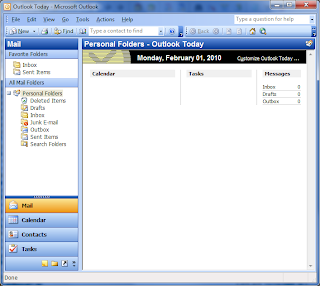
- Open Outlook
- Click on "File"
- Click on "Import and Export"
- Click on "Export to a file"
- Click on "Personal Folder File (.pst)"
- Select the folder you want to export from, start with Personal Folders
- Click Next
- Browse to the backup folder you created earlier name the backup file name.
- Click Finish
- Close Outlook
- Download and install the add-on from Microsoft Follow this Link.
- Read up a little on the subject. Follow this link.
- Open Outlook and click on "File"
- Click on "Backup"
- Click "Options"
- If you want to be reminded check "Remind me to Backup every" and select the frequency in days.
- For each Data File selected for backup, browse to the backup folder and name the backup file
- Click "OK" once you have configured the backup for each Outlook data file selected (You probably have two but could have more. One what be your main file, the ather would normally be your archive data file.
- Click "Save Backup" and read the Notice

- Exit Outlook and your backup is automaticcaly created, overwriting and older files that may already exist... so be careful OK.
Saturday, January 23, 2010
My Outlook Database is Too Large! Part 2
Wow... Talk about anticipation and I think I may have hit a nerve.
For all of those who asked the question: "Archiving Outlook emails is NOT the same thing as Compressing the Outlook database." I think I should have been much clearer on the subject line. A better word might have been Compacting rather than compressing.
Basically, every time we delete an email or other Outlook items and then purge the Deleted Items folder, the Outlook becomes cluttered with Blank Spaces where the deleted emails once were located. Over time, these blank spaces will take more and more room on your hard drive. Eventually, the sheer size of your Outlook data file will slow down Outlook.
So how does a person compress (Compact) his Outlook data file?
Before we get into that, just a few precautions.
- Make sure you close other running programs, except this blog
- Make sure you have a regular backup of your Outlook data file
- Give yourself time, Compacting a data file can take time to finish, don't interrupt the process
In Outlook 2003 and 2007, there are several ways of going about this. I will concentrate on a 7 click process which is common to both versions. Screens will be a little different but indicate the same markers. These steps come from my Outlook 2007 version. Close your other applications and open Outlook.
- Click on "Tools"
- Click on "Options"
- Click on the "Mail Setup" tab
- Click on "Data Files"
- Click on the data file you wish to compress (Main one is "Default")
- Click on "Settings"
- Click on "Compact Now"
There you go ... Or, just follow the instructions in the following video.
Stay tuned. Please Subscribe by email if you want to automatically receive emails when there is a new Post.
Thursday, January 21, 2010
My Outlook Database is too large!
Yes, you have purged your Deleted Items folder. Yes, you have archived older items. Of course you have.
So why does the Outlook data file continue to grow in size, slowing down Outlook and my important work?
When was the last time you compressed your Outlook data file? Let me guess, you have no idea what I just said.
Over time, your Outlook data file grows and grows in spite of the fact you delete emails and purge your deleted items folder. The emails may be gone but the space they occupied in the database is still there. We will call this space "Blank Space". Compressing your Outlook data file gets rid of all this "Blank Space", something you should do on a regular basis.
I have seen clients whose Outlook data files were compressed to a quarter of their original size using this Outlook data file compression technique.
Food for thought eh! The technique will be explained in my next post. Check this out in the meantime.




